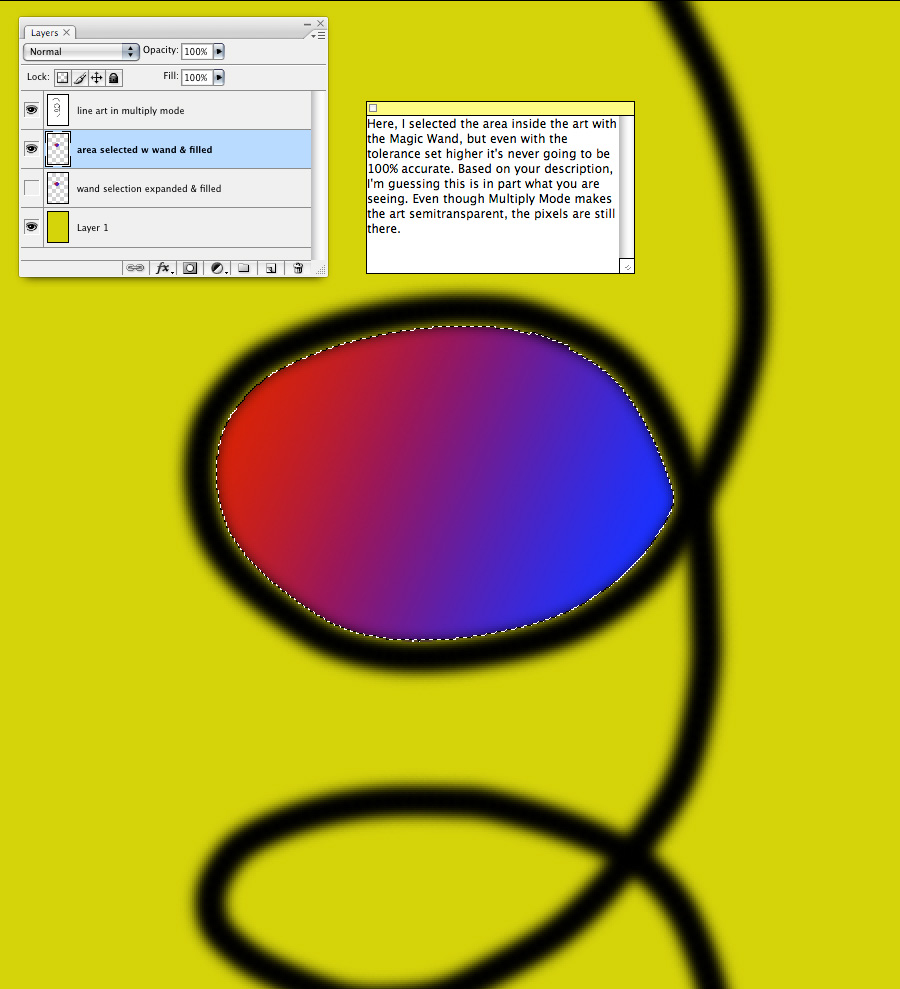
Hi Ahdok,
The info below is based on the little bit of info I have so I hope I am understanding you correctly.
It sounds like you could have 2 issues: 1) after using the Wand to select an area to fill, you are not getting a clean edge where it meets your scanned, inked art, and 2) you may be seeing cruddies on the line are itself that you have been cleaning up. I think 1) is mostly what you were getting at:
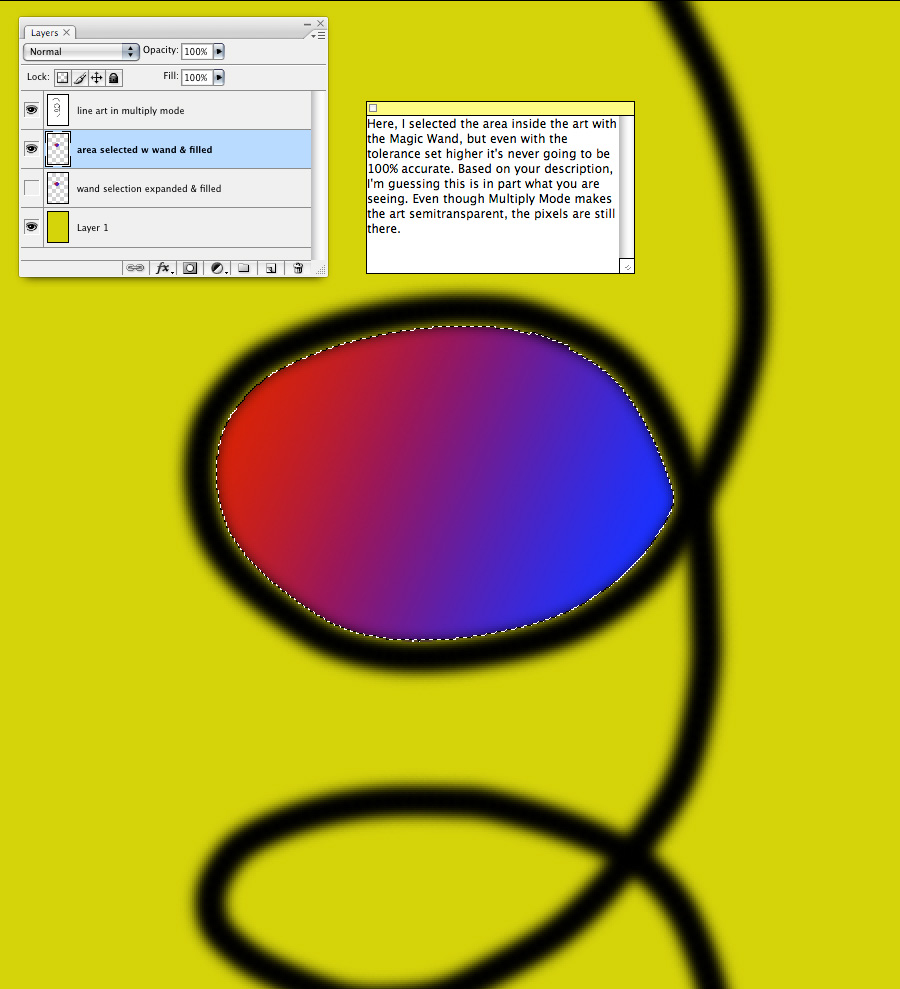
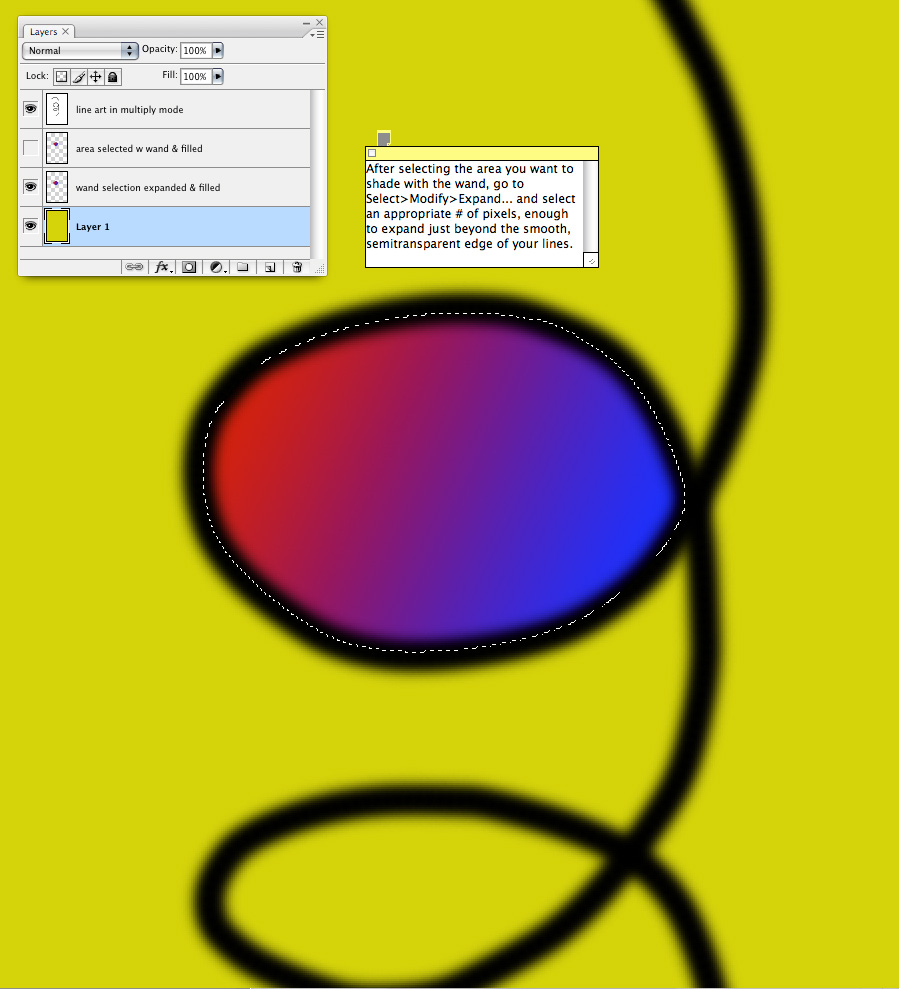
In Multiply Mode, pure black remains opaque and pure white becomes clear, but the 254 steps in between are varying degrees of transparent. If you see cruddies around the edges of your line art when it is in Multiply over a colored background, you may be able to resolve it by boosting its contrast, using Levels, Curves, or (my least favorite and the most primitive) Brightness/Contrast. You still might need to touch up, though.
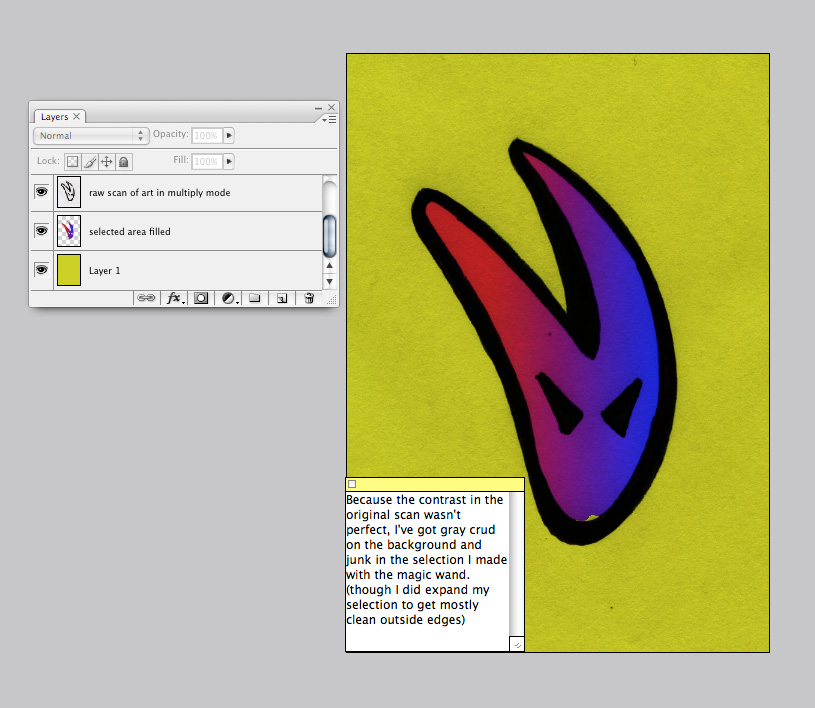
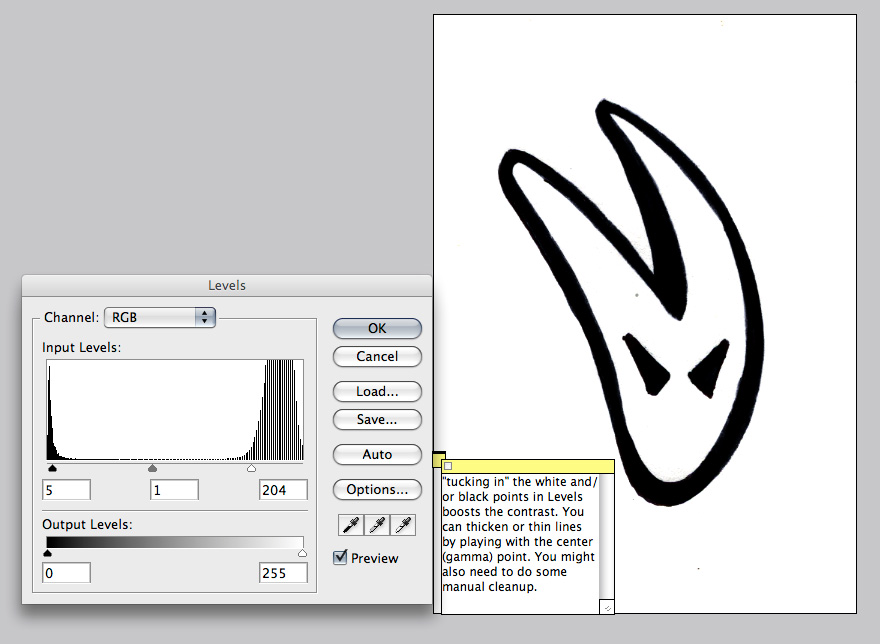
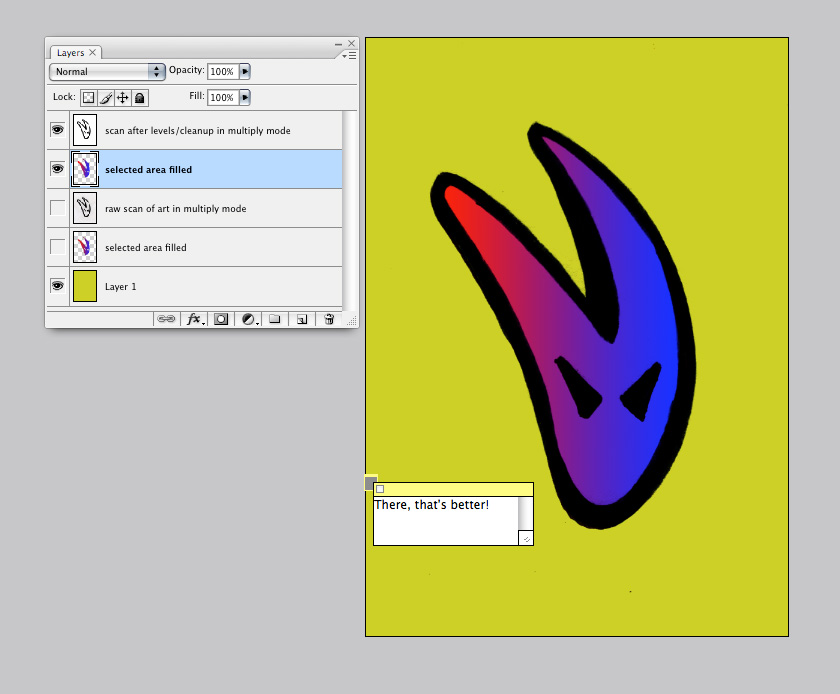
BTW, there are many other ways I can think of to color your line art. For example, you could put your color on a layer in Color Mode above the art.
If that boggles, could you please e-mail me a more detailed explanation and/or a sample file to levinefaye@gmail.com. I have taught PS so given the time and more specifics I can be detailed/step-by-step.